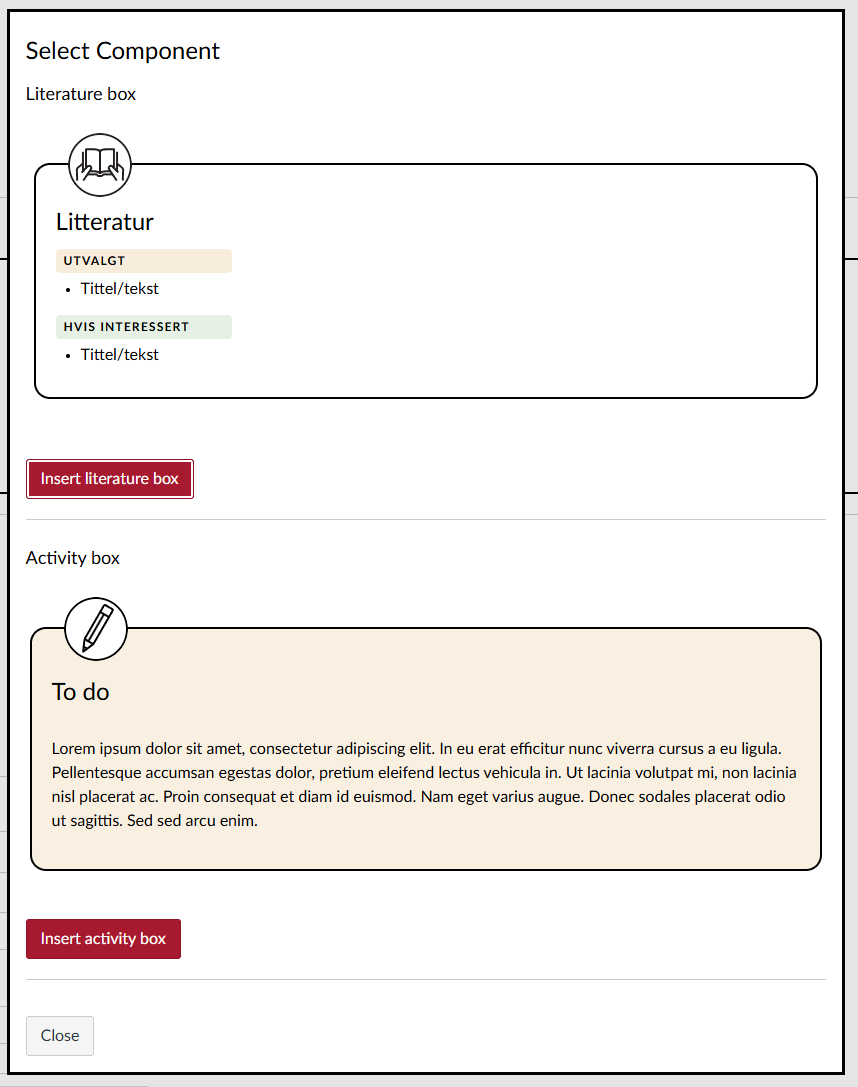Canvas Components
Download this script hereThis script adds an extra button to the toolbar in the Rich Text Editor in Canvas when editing pages. The icon is a jigsaw puzzle piece (se red box in image below).
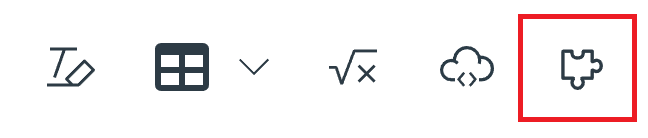
When you click the icon, a new dialog box will appear, displaying various components you can insert. Find the component you want and click the corresponding button to insert it into the editor at the cursor’s position. The image below shows an example of what the dialog box might look like.