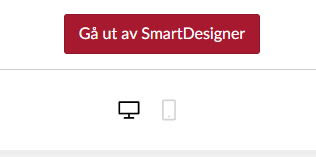Exit Smartdesigner
Download this script hereThis script adds an extra button to the top of a page, assignment, announcement, or discussion when editing in Smartdesigner. Clicking the button exits Smartdesigner and returns you directly to the content in the same tab. This is similar to the behavior when editing with the regular editor. Once you exit editing mode, you are taken back to the content you were editing.
Note! This does not work if you enter via the Smartdesigner menu. It only works if you first go to the content you want to edit, and select “Edit with Smartdesigner”.