Page Numbering Smartdesigner
Download this script hereThis script adds buttons that allow you to insert page numbers into specific headers created with Smartdesigner. The buttons are labeled in Norwegian: “Legg til sidetall” to add page numbers, and “Fjern sidetall” to remove them.
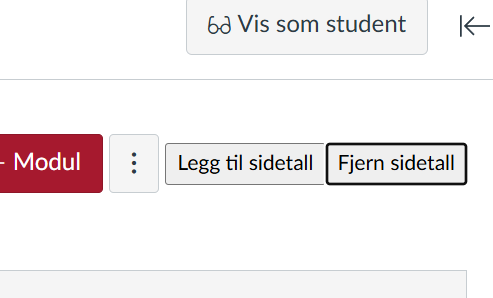
When you run the “add page numbers” function with existing page numbers, it will update the current values to reflect any changes. The page numbers will be formatted as “Side x av y,” where x is the current page and y is the total number of pages (entries) in the module. Only pages (with the right headers) will display page numbers.