Recolor Canvas
Download this script hereThis script adds a toolbar above a page title in Canvas, as seen in the image below.
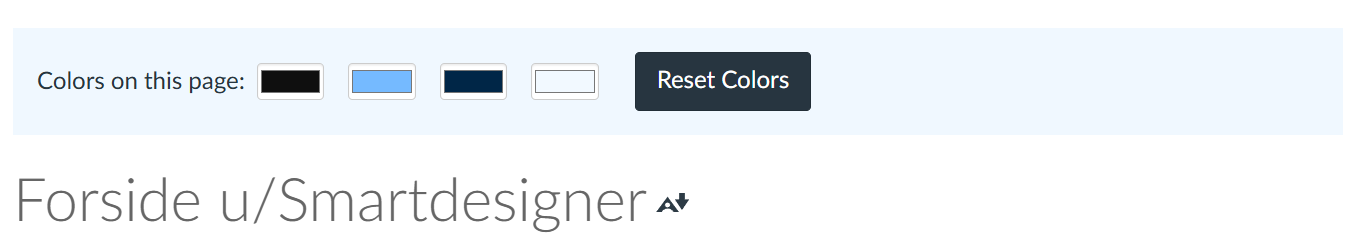
Choose a new color from either color picker to see the changes on the page. Click the reset button (or reload the page) to set all colors back to the way they were.
Note!
This tool does not work on every color. It is primarily intended to be used for elements that have hardcoded, inline, CSS colors defined. It does not work with colors that are defined as variables.
It targets text color, background color, and border color (each side separately).